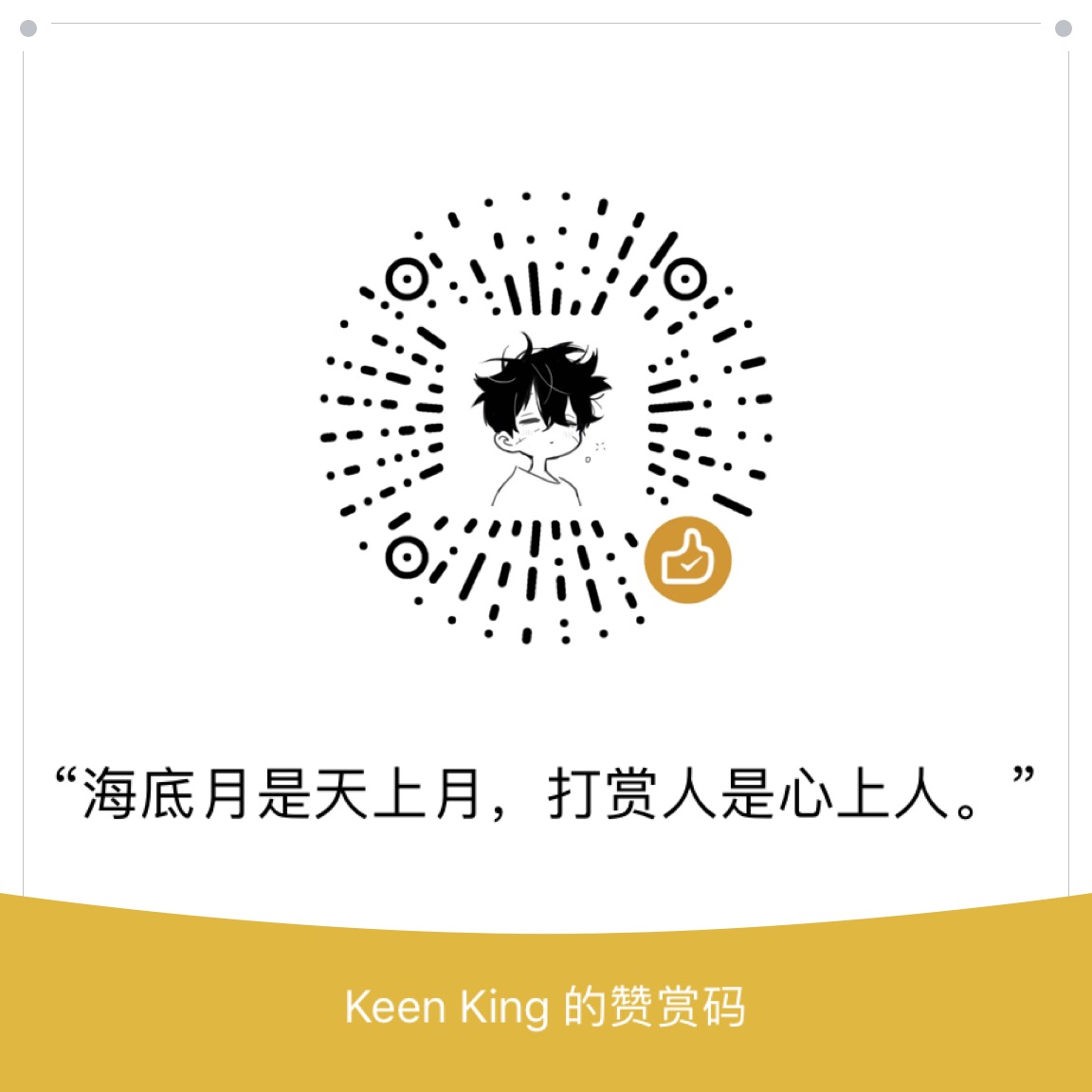在前后端分离的项目中,我们通常会遇到实现前端路由权限的需求以及全局 loading 效果的需求,在 Vue 项目中,我们可以通过路由守卫 beforEach、afterEach 这个两个钩子函数来实现进入一个路由时的全局 loading 效果。而 vue-router 也提供了灵活的路由配置项允许我们赋予路由更多的信息,包括权限等等。反观 react-router 并没有直接提供给这样的组件。虽然说 vue-router 本身就提供了灵活的配置,但是 React 高阶组件也赋予了我们大展身手的机会。
封装路由组件
1
2
3
4
5
6
7
8
9
10
11
| const App: React.FC = () => (
<Provider store={store}>
<div className="App">
<Switch>
<AuthRoute config={RouteConfig} />
</Switch>
</div>
</Provider>
);
export default withRouter(App);
|
在最外部我们不使用 react-router 提供的 Route 的组件,而是使用我们自己封装的路由组件,这个组件接受一个 config 参数,传入路由配置,这样我们也可以像 vue 中那样编写路由配置文件了。
路由配置文件
定义单个路由配置的类型
1
2
3
4
5
| export interface RouteItem {
path: string;
component?: FC;
auth?: boolean;
}
|
最后 export 出的路由配置信息,就是由 RouteItem 组成的数组。path 代表路由路径,component 表示对应的组件,auth 表示是否需要鉴权,如果有多种角色的话,那么将 auth 设置成角色名称,后面增加一下判断方式便可。
全局 loading 的 Redux 设计
既然要实现全局的 loading,那么使用 redux 最合适不过了。
这里就直接贴代码了,redux 的知识就不细说了。
由于使用了 combineReducers,所有我们把 loading 的状态放在了 app 这个 reducer 中。
actionTypes.ts
1
2
3
4
5
6
7
8
| const SET_LOADING = "SET_LOADING";
export default {
SET_LOADING
};
|
app.action.ts
1
2
3
4
5
6
| import actionTypes from "./actionTypes";
export const setLoading = (newStatus: boolean) => ({
type: actionTypes.SET_LOADING,
data: newStatus
});
|
app.reducer.ts
1
2
3
4
5
6
7
8
9
10
11
12
13
14
15
16
17
18
| import actionTypes from "./actionTypes";
export interface AppState {
loading: boolean;
}
const defaultState: AppState = {
loading: false
};
export default (state = defaultState, action: any) => {
switch (action.type) {
case actionTypes.SET_LOADING:
return { ...state, loading: action.data };
default:
return state;
}
};
|
实现 AuthRoute 组件
由于 AuthRoute 组件放在了 Switch 组件内部,React Router 还自动为 AuthRoute 注入了 location 属性,当地址栏的路由发生变化时,就会触发 location 属性对象上的 pathname 属性发生变化,我们根据这个变化,再去匹配先前写好的路由配置获得相应的组件重新渲染就可以了。
实现全局 loading
我们只需要在 Route 组件的外部包裹一层 Spin 组件就可以了,spin 组件的 loading 状态就是 redux 中的 loading,如果需要根据网络请求来决定 loading 时间,只需要在相应的组件里设置 loading 的值就可以了,为了方便看效果,我这里就直接用定时器了。
代码
1
2
3
4
5
6
7
8
9
10
11
12
13
14
15
16
17
18
19
20
21
22
23
24
25
26
27
28
29
30
31
32
33
34
35
36
37
38
39
40
41
42
43
44
45
46
47
48
49
50
51
52
53
54
55
56
| const AuthRoute: React.FC<any> = props => {
const dispatch = useDispatch();
const loading: boolean = useSelector((state: Store) => state.app.loading);
const { pathname } = props.location;
const isLogin = localStorage.getItem("user_token");
let timer = 0;
useEffect(() => {
window.scrollTo(0, 0);
dispatch(setLoading(true));
clearTimeout(timer);
timer = window.setTimeout(() => {
dispatch(setLoading(false));
}, 1000);
}, [pathname]);
const targetRouterConfig: RouteItem = props.config.find(
(v: RouteItem) => v.path === pathname
);
if (targetRouterConfig && !targetRouterConfig.auth && !isLogin) {
const { component } = targetRouterConfig;
return <Route exact path={pathname} component={component} />;
}
if (isLogin) {
// 如果是登陆状态,想要跳转到登陆,重定向到主页
if (pathname === "/login") {
return <Redirect to="/" />;
}
// 如果路由合法,就跳转到相应的路由
if (targetRouterConfig) {
return (
<Spin
tip="Loading"
size="large"
spinning={loading}
// indicator={<Icon type="loading" style={{ fontSize: 24 }} spin />}
style={{ maxHeight: "none" }}
>
<Route path={pathname} component={targetRouterConfig.component} />
</Spin>
);
}
// 如果路由不合法,重定向到 404 页面
return <Redirect to="/404" />;
}
// 非登陆状态下,当路由合法时且需要权限校验时,跳转到登陆页面,要求登陆
if (targetRouterConfig && targetRouterConfig.auth) {
return <Redirect to="/login" />;
}
// 非登陆状态下,路由不合法时,重定向至 404
return <Redirect to="/404" />;
};
export default AuthRoute;
|